Discover Profolio™: TruCheck™, SmartLeads™ and Agent Reviews
Bayut offers many innovative products and services for real estate professionals to accelerate their business and stay organised. One of these tools is Profolio™, an exclusive mobile application for real estate professionals on Bayut.
With Profolio™, managing your real estate business on the go is easier than ever. You can easily manage your leads and listings and access data about the property market wherever you are!
All of the features have been created to ease agencies’ processes so they can focus on their clientele. Let’s dive deep into some key features and reveal how they help real estate brokers and agencies.
Key Features Offered By Profolio™
Profolio™ comes with a suite of exclusive features that can be accessed by agents registered on Bayut. These solutions will create more visibility for listings and enable agents to deliver high-quality service by using value-added information relating to a customer’s preferences.
Let’s look at some of these solutions and examine how they can increase productivity for agents in the UAE real estate industry and help them stay ahead of the competition!
TruCheck™: Authenticate the availability of your listings
The TruCheck™ badge allows real estate brokers and agencies to show property seekers their real and available listings in Dubai and Abu Dhabi. You can get the TruCheck™ badge on your listings using the tools available on Profolio™.
Checked Badge on Bayut
To initiate the TruCheck™ process on Profolio™, brokers must first upload relevant documents and ensure their listings have been certified with a ‘Checked’ badge. These documents include the following:
- Form A or NOC
- Title Deed and Owner’s Passport Copy
- Emirates ID
The TruCheck™ process begins when these documents are uploaded on Profolio™.
Bayut’s quality assurance teams then verify the papers to ensure they are authentic. Once a property goes through this first level of quality check, a ‘Checked’ badge is applied.
End users will be able to see this badge on the listings, helping them understand the authenticity of the advertised property.
Agents can then visit the property, take a picture using the Profolio™’s app and submit it for approval to get the TruCheck™ badge assigned to the property.
A TruCheck™ badge will further establish the validity of the listings and inform potential buyers and renters that the listing is still on the market.
Only ‘Checked’ listings can be TruChecked. So, it’s important to initiate this process at the earliest to improve the exposure of your listings.
Checked vs TruCheck™ on Profolio™
The Checked badge is assigned to a listing when the property documents have been validated. In contrast, the TruCheck™ badge is assigned after the agent has visited the property and ‘TruChecked’ the property by uploading photographs confirming that the advertised property is still on the market.
A TruCheck™ badge on a listing comes with a time-stamp displayed on the listings, so users know how recently the agent validated the property. Look at the image below to understand how these badges will appear to end users.

Both the Checked and TruCheck™ badge are visible to users on Bayut. In addition to helping agents build trust with the end users by displaying the authenticity of properties, listings with the Checked and TruCheck™ badge get a higher ranking on Bayut. This also applies to listings marked as ‘Signature’ or ‘Hot’.
For instance, a listing marked as ‘Signature/Hot’ with a Checked badge will rank higher than normal Hot/Signature listings. This ranking will further go up when the listing features a TruCheck™ badge.
How does TruCheck™ benefit the broker?
TruCheck™ shows a listing is available on the market. It helps build consumer trust by guaranteeing that the user is accessing the latest information about the property. This, in turn, makes the agent more trustworthy. It also ensures that the agent receives more reliable leads, as potential customers have already been assured of their listings’ authenticity.
In addition to these benefits, having a TruCheck™ badge helps increase the visibility of a listing on Bayut by giving it a better ranking. Even if a listing is marked as a ‘Hot’ or ‘Signature’ property, it will rank higher on Bayut if it holds the Checked and TruCheck™ badge. Normal listings with this badge will also rank higher than those without the badge.
Tips for using TruCheck™
If you have a listing that you want to validate with TruCheck™, here are some tips to ensure that the Bayut quality assurance team approves it.
- Ensure you have submitted all relevant documentation and the listing is authenticated with a ‘Checked’ badge.
- You can upload up to 10 images of the property on Profolio™
- Ensure you are within 500 metres of the property when trying to TruCheck™ it. If you are further away from it, you won’t be able to access the camera on the Profolio™ App.
- To TruCheck™ an apartment, take the photo from right outside the apartment. Make sure the front door is open and the apartment number is visible.
- To TruCheck™ a villa, make sure you are standing inside the property.
- TruCheck™ badge is valid for 45 days for sales listings (ready and off-plan) and 30 days for rent listings. Keep an eye out for when your TruCheck™ badge might expire. Update it frequently if the property is still on the market.
Now let’s take a look at the SmartLeads™.
SmartLeads™: Stay organised on the go
SmartLeads™ works as an intuitive solution that assists brokers in understanding the intent and requirements of a customer when they receive the lead.
When a potential lead comes in via phone or email, SmartLeads™ collates all the information on a customer’s property preference, including location, budget and property type. Based on this information, SmartLeads™ links specific listings to help brokers further market the right properties to the right clients. Agents can also suggest other listings based on these preferences to increase conversion chances.

Other features that are part of SmartLeads™ include:
- Setting up reply templates to engage with leads on the go.
- Access to previous phone interactions with leads
- Adding notes to stay organised
How does SmartLeads™ benefit the broker?
Offering great customer service is among the most important skills of a successful real estate agent. With SmartLeads™, real estate brokers are given a head start in understanding the client’s needs. SmartLeads™ also allows brokers to easily engage with their clients directly from the app via call, email and even WhatsApp, allowing for faster response time and offering great customer service.
Agent Reviews
Real estate brokers and agents on Bayut can easily request client reviews. Using this new feature, you can publish positive feedback on your client interactions on your profile using Profolio™. These testimonials of professionalism on Bayut will help you make the right first impression with prospective buyers and tenants, attracting more clients and resulting in more business.
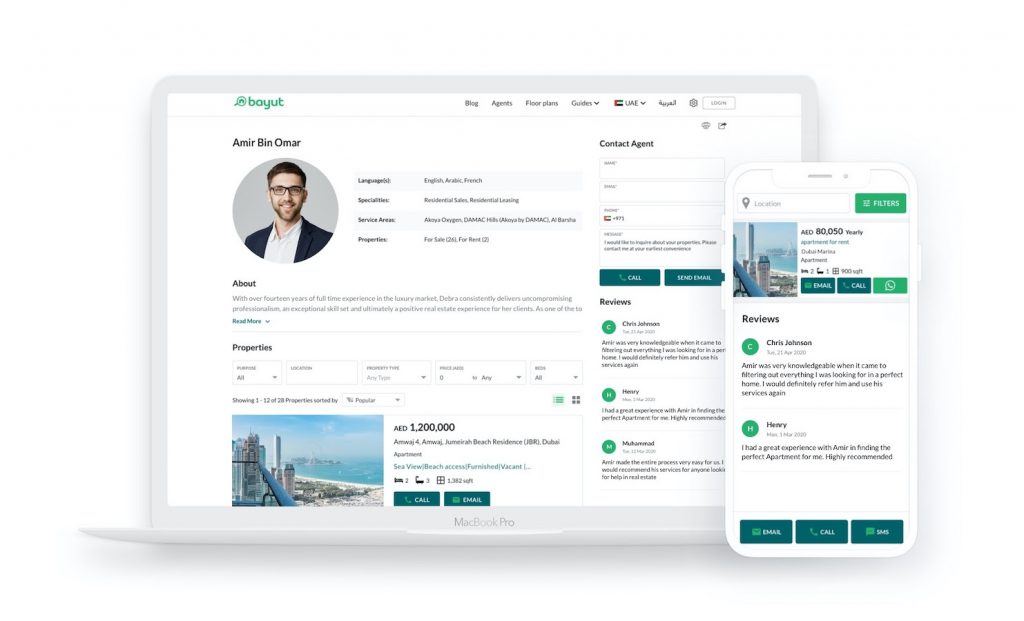
Transaction Insights
Using past-sold transaction data can be quite handy for real estate agents. While buyer’s agents can use it to become area specialists and identify properties that fit client budgets, seller’s agents can use this data to create CMA’s and accurately price properties for sale.

You can now access Transaction Insights on the Profolio™ app! This transaction data is from the DLD, which you can filter based on location and timeline to analyse trends in your service area.
Frequently Asked Questions About TruCheck™ and More
How can I learn more about using Profolio™ and Brokerpad for my business?
Apart from resources on the Agent Portal, you can register for one of our Product Training sessions. These sessions are conducted online, and our team will help you understand how to leverage these tools for your real estate business. We also have a course on dubizzle Dashboard.
As you can see, these features of Profolio™ are the most effective way to manage your listings effectively and convert leads to sales.
Download the Profolio™ app on the Google Play Store and App Store (iOS) today!









