Use Map View on Bayut for a faster, better way to search for homes in the UAE!
We know searching for your dream home is no easy feat. The location has to be perfect, for parents, it needs to be near the kids’ school, and for those who use public transport, proximity to the metro is essential. Finding a home that fits in with these requirements can often be time-consuming. Using the new Map View on Bayut will help you to efficiently identify the right location or building for your home in the UAE. Let’s find out more about this brand new feature on Bayut and how you can use it to conduct targetted location-based property search in the UAE!
So whether it’s a rental apartment in Dubai or a beautiful sea-facing villa in Abu Dhabi that you are looking for, Bayut’s Map View feature will help you get a good idea about the exact location of your future home.
Watch the video below for a quick overview on how Map View works, or keep reading for a step-by-step guide to using this interactive feature.
WHAT IS MAP VIEW ON BAYUT
Our latest feature, Map View, which is already available on both desktop and mobile, allows you to browse through properties available for rent and sale in Dubai and other parts of the UAE on Bayut using an interactive map. This way you have an accurate idea about the exact location of the property vis-a-vis your workplace, public transportation, children’s schools and more when searching for properties in the UAE.
HOW SHOULD I USE MAP VIEW ON BAYUT
If you are keen on searching for properties in Dubai on a map, so that you have a clear idea of the exact location with respect to your requirements, Map View is the ideal feature to enhance your search experience! Using this immersive tool, you can now browse, filter and view available properties in the area of your choice on an interactive map.
Here are the steps to use Map View if you are using Bayut on desktop and mobile
When you are browsing through properties for rent or sale, choose the Map View option to populate our interactive map using which you can conduct a more streamlined location-based search on Bayut. Take a look at the screenshot below and see how you can access Map View from the main search page on both desktop and mobile.

Once the interactive map is launched, you will see that the available properties in each area, are clustered into round markers. These markers display the number of available listings in that location.

You can zoom in to your preferred area on the map and click on the markers to see all the available properties in specific buildings and communities.
You can then tap on the location’s marker to view the available listings in that location. These listings are located on the left-hand side of the page for desktop users and as a scroll below the map for mobile users. Users can then glance through these listings to get a quick overview of the unit, including details such as price, size, number of bedrooms and bathrooms.
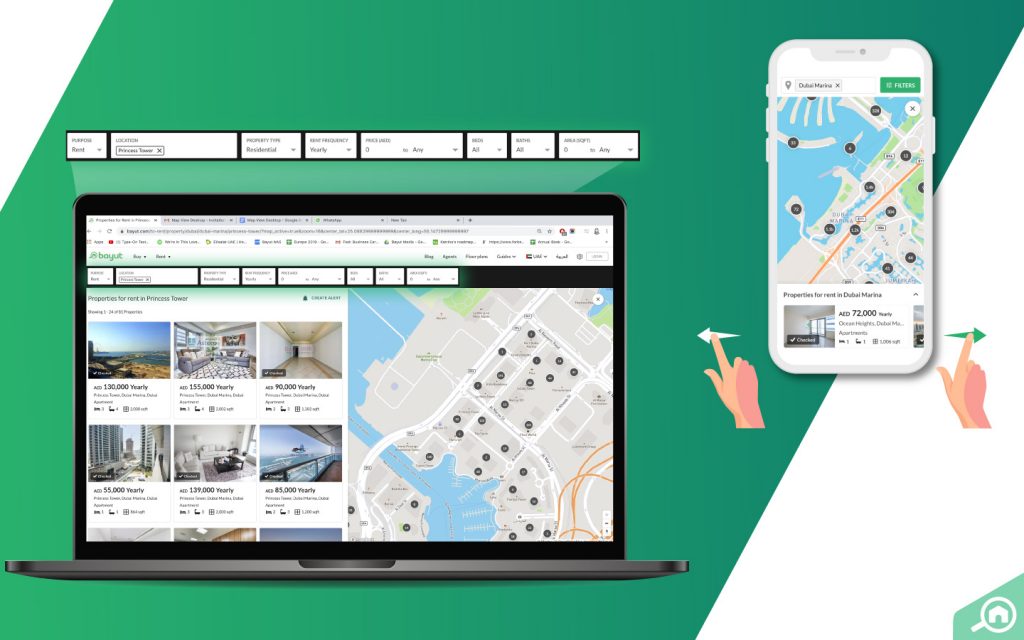
Similarly, you can search for properties in a specific building or community that you are interested in using the search bar on Map View.
Then you can then tailor the results based on your needs by using the filters in Map View. You can filter properties based on various criteria including property type, price, bed-type, size, purpose.

If you want to switch back to List View, you simply need to tap on “cross” at the top of the screen or drag the slider in an upward direction to see the available properties in the form of a list.

WHY SHOULD I USE MAP VIEW TO SEARCH PROPERTIES ON BAYUT
At Bayut, we are keen on simplifying property search and making it as user friendly as possible. Whether it is the new features launched with Bayut Pro or our consistent, innovative marketing efforts, the focus is always on enhancing the experience of our users and clients.
With Map View, you get an accurate idea of where a property is located, even before you schedule a viewing. Using this interactive map you can find out more about the nearest malls, metro stations, schools and other landmarks.
And you can browse not just residential properties in Dubai and the rest of the UAE using Map View. Stumble upon the ideal office for rent in Dubai, discover retail shop or warehouse for your business by looking at the commercial properties for rent or sale on Bayut with Map View.
Change the way you search for properties on desktop and mobile using Map View. Our new tool makes it easier to identify properties in the best locations for you, whether it’s a home for your family or an office space to grow your business.
Commenting on the launch of Map View, CEO of Bayut and dubizzle, CEO of Dubizzle Group MENA, and board member of the Dubai Chamber of Digital Economy said:
“As a data-driven company with our focus on creating the most comprehensive solutions for clients and users, we are aware of the increasing volume of property seekers who are on the lookout for virtual solutions on the go. Being the region’s market leaders in the property classifieds vertical, we consider it our responsibility to consistently enhance and simplify property search in the UAE with integrated experiences that utilise the latest technology. With Map View, we have taken yet another step to empower our users and give them the necessary tools to make well-researched decisions about the homes they choose.”
Have you used Map View yet? If not, try to search for your next home in the UAE with our latest new feature, and let us know about your experience in the comments section! And check out this detailed feature on Bayut’s story so far, to get an idea about our other innovative features and services.









