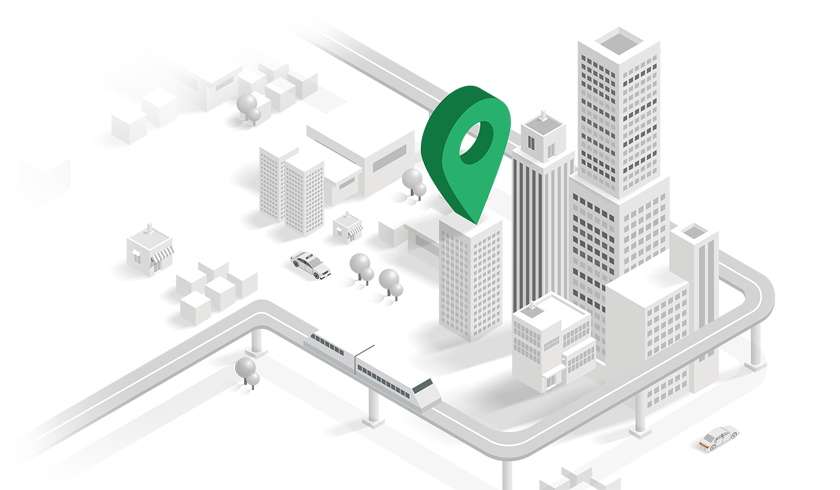As we all move to a more mobile, digital world, it has become increasingly important to find scalable solutions to manage listings on the go. At Bayut, we remain committed to helping you gain a competitive edge through our advanced technology solutions, so we regularly upgrade our products and solutions to cater to the evolving market needs. We are excited to announce that with our latest update, you can now manage listings while on the go using BayutPro!
This update will also allow you to instantly edit existing listings on the BayutPro app and manage the status of your properties!
Please note that this feature is currently available to Profolio™ users only.
Find out how you can benefit from this latest addition by following the steps below:
How to Add Property Listings Using BayutPro

Open the Properties tab on BayutPro and tap on the new icon.

Fill in the details about the Property Type and Purpose, along with the location of the unit to be advertised on Bayut.
Where applicable, you can also fill in additional details such as the completion status and indicate whether the property is furnished or not.

Enter the Property Title and Description along with details of the Area of the property, Number of Bedrooms and Bathrooms.
Please note that it is recommended to have a minimum of 300 characters for the description, so you can give prospective buyers and tenants an accurate idea of the property.

Select the available Amenities in the property based on the categories shown in this step.

Input the Reference Number, Permit Number, and Price of the property.

Upload the relevant Photos and Videos and assign the correct Floor plan to the property. You can also embed 360° Video links to the listing, so prospective buyers and tenants can get an immersive experience of your property.
Once these steps are completed, you can review all the details and make any final changes as needed. Make sure to implement the recommendations shown on the app to maximise the reach of your listing and attract quality leads!

After finalising all the details you can click on Submit to make the listing live. Kindly note that it will take 3-5 minutes for the listing to become visible to end-users. If you want to update any of the details, simply edit the appropriate section and submit the changes for the new details to be reflected on the listing.
We hope this new update can help you to easily manage listings, enhance visibility, and attract more prospective customers. Use BayutPro to efficiently manage your real estate business on the go!