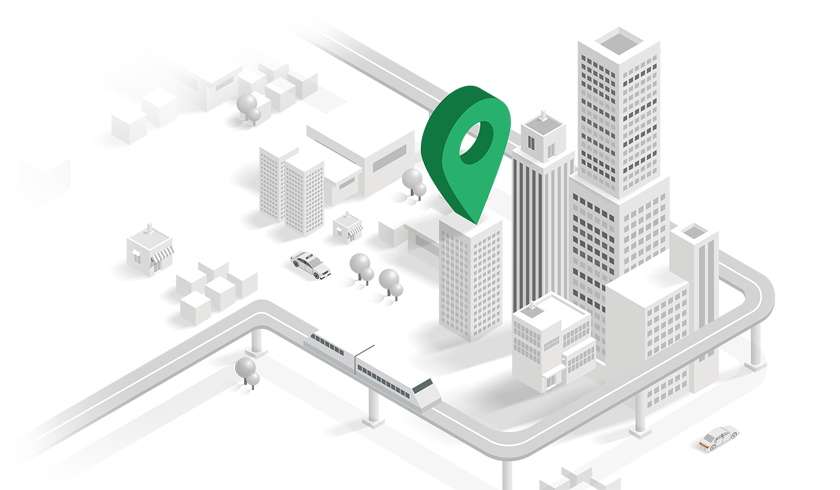Enhance engagement with prospective customers by promptly responding to their queries in real-time with the brand new Bayut Chat!
Our new instant messaging solution, integrated on BayutPro, allows agents to swiftly respond to users who are interested in properties listed on Bayut. Along with the existing options for phone, email, and WhatsApp communication, Bayut Chat provides yet another avenue for agents to build rapport with high-quality leads and increase conversion rates.
Agents can efficiently respond to customer queries, schedule viewings, exchange additional photographs, if required, and suggest similar properties to buyers and tenants on Bayut Chat to create a great customer experience!
How can users contact agents on Bayut Chat?
Registered agents must install the BayutPro app on their mobile, so potential leads can contact them on the new live chat feature.
After agents have installed and logged in to BayutPro, Bayut Chat will automatically be enabled for their listings on Bayut.
All agents who are already benefiting from BayutPro will only need to restart the app to enable Bayut Chat for their listings.
Please note that agents do not have to reinstall BayutPro to use Bayut Chat.

- Once Bayut Chat is enabled, a green chat bubble icon will appear on the property detail pages for your listings.
- Users can click on the chat bubble icon when viewing their preferred property, to open a chat window and send you an instant message.
Only registered users on Bayut will be able to send inquiries using Bayut chat.
How can agents respond to customer queries on Bayut Chat?
When a potential buyer or tenant sends a message using Bayut Chat, property agents will receive an instant notification on BayutPro.
There are multiple ways to access and respond to the chat message on BayutPro:



To enhance customer experience and have a more informative chat around the property, Bayut Chat also allows agents to share photographs and suggest similar properties from their inventory through the live chat!

How can agents track and monitor their leads from Bayut Chat?
All messages sent by users on Bayut Chat will be recorded as Chat Leads on BayutPro and Profolio.
Tracking Chat Leads on BayutPro
Chat Leads on BayutPro will display the name of the user and the details of the most recent property they enquired about via Bayut Chat.
Users who have sent chat messages for multiple properties listed by the same agent will appear as a single lead.
Agents can select the Chat tab to view previously held conversations and respond to messages from the user.
Tracking Chat Leads on Profolio
Agencies can also track Chat Leads on Profolio, which will display the name of the user and agent involved in the chat, along with details of all properties of the user’s interest.

Similar to BayutPro, users who have enquired about multiple properties listed by the same agent on the live chat will appear as a single lead on Profolio.
Agencies can also select View Chat on Profolio to access all of the interactions between the user and agent via Bayut Chat in read-only mode.
With the addition of Chat Leads on Profolio and BayutPro, agencies can not only track the leads generated through Bayut Chat but also monitor and improve the quality of their communication with potential customers!
Download BayutPro to instantly interact with high-quality leads in real-time on Bayut Chat!