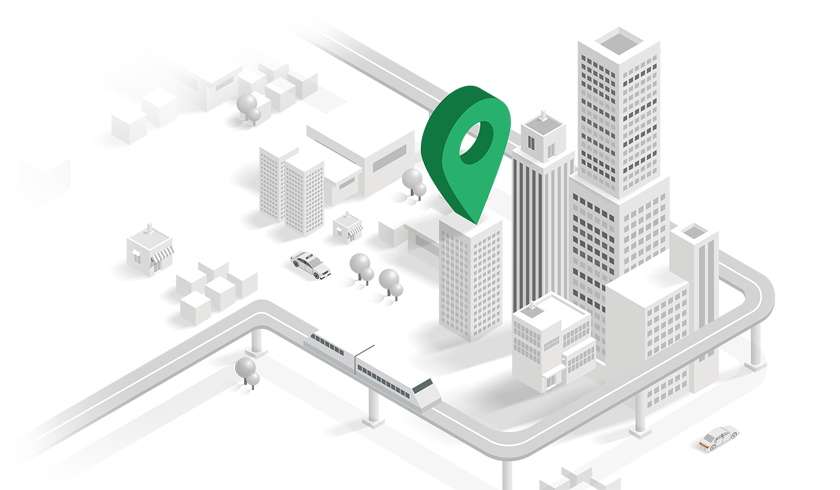We all are aware of how important building trust is to the success of real estate agents. In fact validating listings to showcase their authenticity has shown demonstrable advantages since the time we introduced the Checked and TruCheck™ badges on Bayut.

You can now apply for the Checked validation on BayutPro, on the go!
How to Apply for the Checked Badge on BayutPro

Head over to BayutPro and click on the property you’d like to get the Checked badge for.
Click on the Upload Documents button under Validation Status to initiate the ‘Checked’ validation process.

On the next screen, you will be prompted to upload the documents necessary to apply for the Checked badge.
To apply for the Checked badge, you will need the following documents:
- A copy of the owner’s passport
- Title Deed
- Form-A (DLD)
Note:
- Accepted file extensions are: .pdf / .jpg / .png.
- You can submit up to 4 documents in each section.

In case you do not have a form-A, you will have the option to download, fill and upload Bayut’s Listing Validation form.
Note:
You will not be able to proceed until all required documents have been uploaded.
Once you have added all the relevant documents, you will receive a pop up asking to confirm that the uploaded documents are readable and up to date before submitting.

Once confirmed, your uploaded documents are then submitted successfully for review.
Note:
The review process might take up to 2 working days.

If the submitted documents are not approved, you will see a ‘Documents Rejected’ status along with the reason for rejection.
You can then rectify the issue and re-submit the documents from the ‘Re-Upload Documents’ button.

Once the submitted documents are approved, the Checked validation is complete.
You are now eligible to TruCheck™ your property!
Along with applying for the Checked badge, you can now filter properties based on their Validation Status, and quickly scan through which stage of the validation process your request is currently at on BayutPro:


This can help you stay updated on the various stages of the Checked/TruCheck™ process. We have also introduced a new status called Expiring Soon, which will help you renew your TruCheck™ badge in a timely manner for listings whose TruCheck™ is about to expire in 7 days or less.

Enjoy convenient property validation on the go with BayutPro!
You can also request a training session with our amazing BayutPro experts, by reaching out to us at: academy@bayut.com.