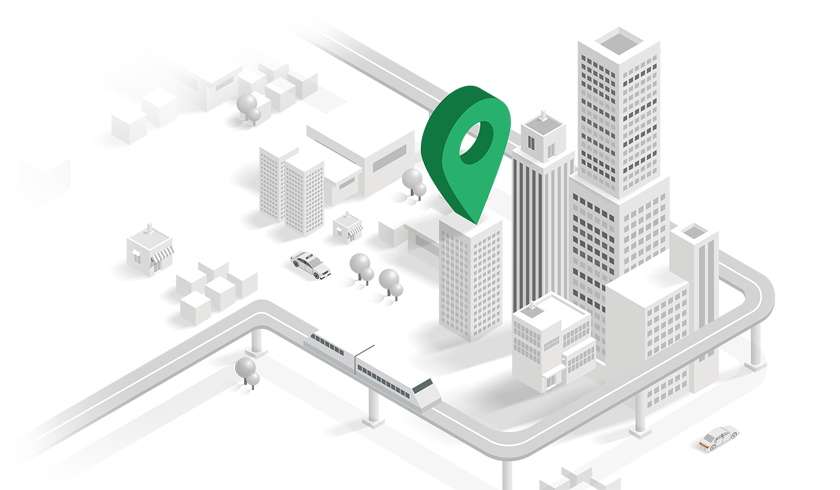An Agent Profile is the starting point for property seekers to get to know you. We are making setting up your Agent Profile on Bayut easier; you can now set it up on BayutPro, our top-notch mobile application. With this feature, you can set up your Agent Profile or update it on the go and get your leads rolling in.
Showcasing your top strengths can be a great personal branding exercise and help increase your chances of getting noticed by potential clientele. In addition, things like the languages you speak or strengths when working with buyers/sellers can help you get more leads.
Here’s how you can set up your Agent Profile on BayutPro:

First, head over to the Profile section on BayutPro.
Click on Agent Profile. This is where you can access your Agent Profile.

Fill in all the fields marked in an asterisk. These are mandatory.
- Use the camera icon to upload or update a Profile Photograph. We recommend using a professional headshot in front of a solid background, jpg or png.
- Fill in your name, gender, about yourself, country, areas of specialisation and years of experience. However, the social networks, Broker BRN and name in Arabic fields are not mandatory.
- Share your experiences, key strengths, and reasons why property seekers should work with you in the About Yourself section.

Once you’ve filled in all your details, hit submit. Our moderation team will go through your Agent Profile. You can see it as the ‘Pending’ status on your BayutPro profile page.
Note:
Updates to your phone number will reflect immediately, as this phone number is shared with potential leads.
If your Agent Profile is rejected, you can tap on the bar above your profile, which will display the reasons behind this rejection. Armed with this precise feedback, you can make the necessary modifications and resubmit your profile for review.

After approval, this status will change to ‘complete’, and the updates will reflect on your public Bayut Agent Profile!

Transform the way property seekers on Bayut see you with a completed Agent Profile. So head to the BayutPro app and set your Agent Profile on Bayut today!