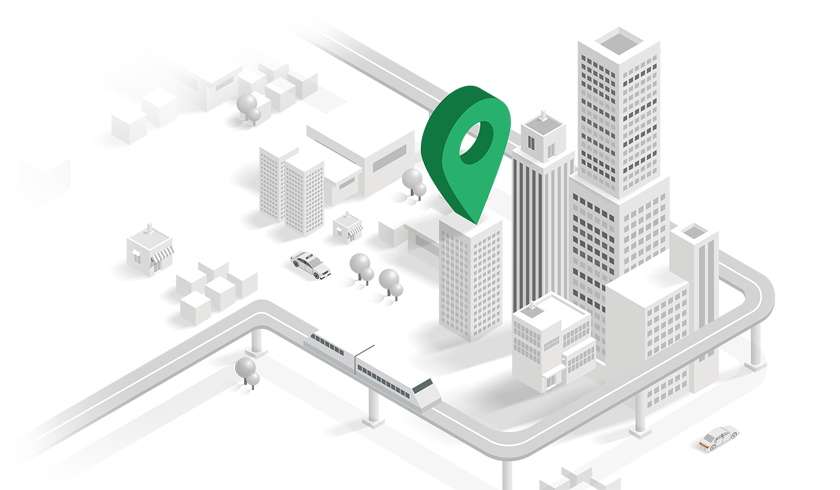Properties which are integrated with floor plans (if available on Profolio™) will benefit from having the perfect listing quality score, provided they have all other elements of the scoring algorithm in place.
This update has now come into effect and will impact the quality score for all listings where available floor plans have not yet been integrated.This new parameter will only apply to listings for which Bayut’s standardised floor plans exist on Profolio™.
How to assign a floor plan to your listing
If a relevant floor plan is available for your listing, it will appear with the grey floor plan icon as shown below on Profolio™. Hovering over the quality bar in Profolio™ will offer suggestions to help you assign the correct floor plan.

If you are on Profolio™, you can simply click on the icon and select the appropriate floor plan from the uploads section.

Please note that Brokerpad users will have to use Profolio™ to assign a floor plan with the listings.
Once the appropriate floor plan is added with the relevant listing, the grey floor plan icon will turn green confirming that the floor plan has been successfully assigned.

Benefits of assigning a Floor Plan

For further details or to request a refresher training on how to use Brokerpad and Profolio™ efficiently, please reach out to your account manager or contact us at support@bayut.com