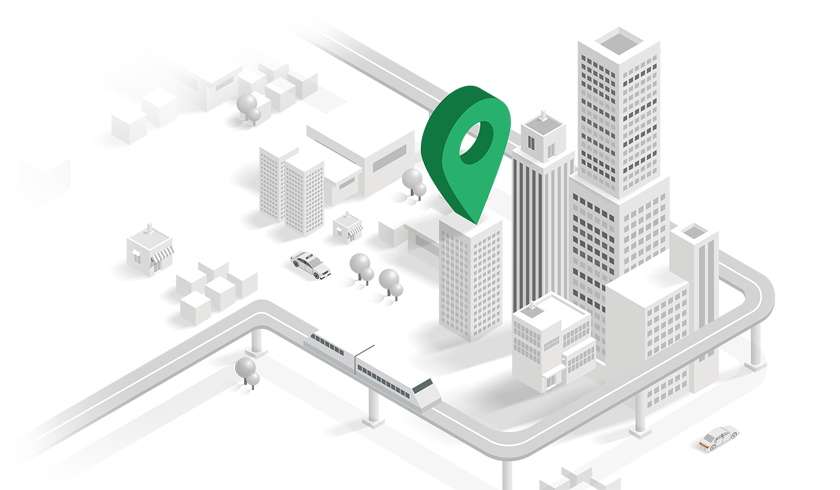Connect with fellow real estate agents to find properties that fit your client’s requirements with ProConnect™, Bayut’s brand-new community engagement platform. It is available exclusively on Profolio™ and can transform the way you work with your clients, helping you close more deals with ease.
Let’s dive into the features available on this exciting platform and how you can make the most of it.
The Basics of Proconnect™
ProConnect™ facilitates collaboration between agents, helping you find properties that match your client’s specific requirements. You can share the specifics of the property you’re looking for, and agents in the network with listings that match these requirements can connect with you.
You can also use ProConnect™ to connect with agents searching for properties that match the listings in your inventory.
Let’s start with the ‘Community’ section on ProConnect™, which is a feed where you see what other agents in your network are looking for.

In this section, you can use the filters (on the top right of the screen) to filter your feed based on location, bed type, purpose, area or completion status. Alternatively, you can use the sort option to switch your feed between recent posts and those that match with your listings.
How to Create Your Own Posts on Proconnect™
To share your property requirements on ProConnect™, select ‘Share Your Requirement’. You will be redirected to fill out a form, where you can share all the details of the property that will fit your client’s requirements.

Once you have filled in all the details, select ‘Continue’ to see a preview of your post. Hit ‘Submit’ and your post will be live on the ProConnect™ feed!
You can see all your previous posts in the ‘My Posts’ section. Here, posts are divided into ‘Active Posts’ and ‘Expired Posts’; the Active Posts are still visible to ProConnect™ users while Expired Posts (posts older than 30 days) are automatically expired and removed from feeds.

Message Centre
You can find all the messages you’ve sent and received in the Message Centre.
To start a conversation with an agent, select ‘Message Agent’ under their post. From the chat options, you can then share a listing from your inventory, photos of the property or your contact details.
If you want to share a listing from your inventory with the agent you’ve started a conversation with, select the + icon at the bottom of the screen. Then, tap ‘Share a Property’. You will be able to view all your listings, with the listings that match the agent’s requirements on the top. Select the listing and hit ‘Share’.
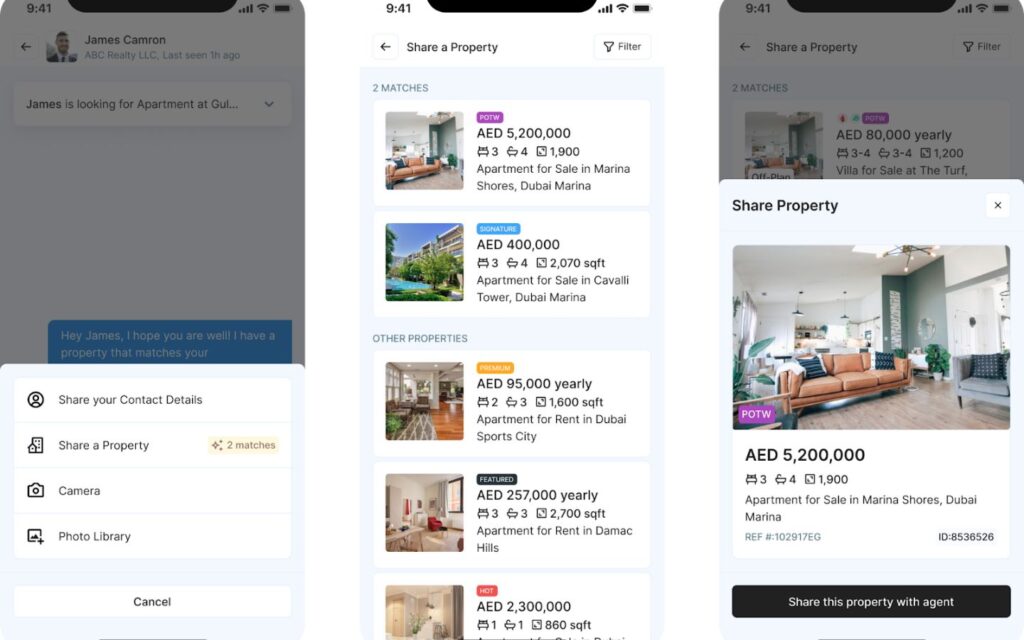
In addition, you can share your contact information by selecting the ‘Share Your Contact Details’ option. This lets you share your email and phone number in a business card format to the agent.

You can see all the responses you’ve received underneath your post. These responses are visible solely to the post’s author.
On selecting the ‘Responses’, you can see the details of the enquiries you have received. You can click on any response to start a chat with the agent.

ProConnect™ Leads
You can access all the enquiries received on ProConnect™ for your listings under the ‘ProConnect™ leads’ section, from the ‘Leads’ menu on the Profolio™ app and website.
In this section, you can see the name and contact details of the agents against the property listings that received the enquiry.
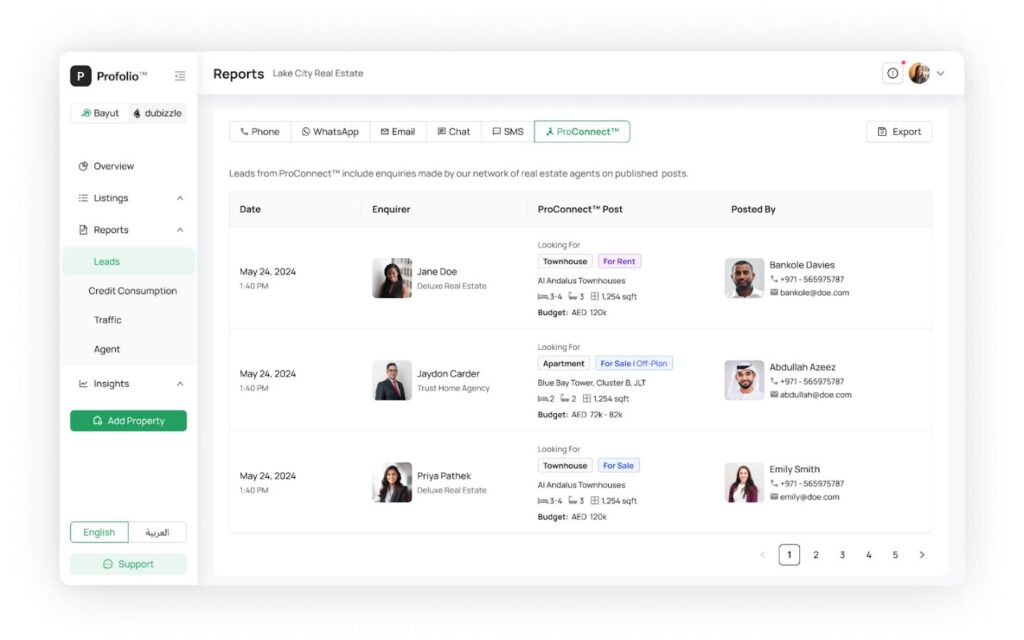
Collaborations driven by a client-first approach can push you a vital step ahead in the UAE’s super competitive real estate market – success is just a step away! Head over to the Profolio™ app and take a look at your ProConnect™ feed today!